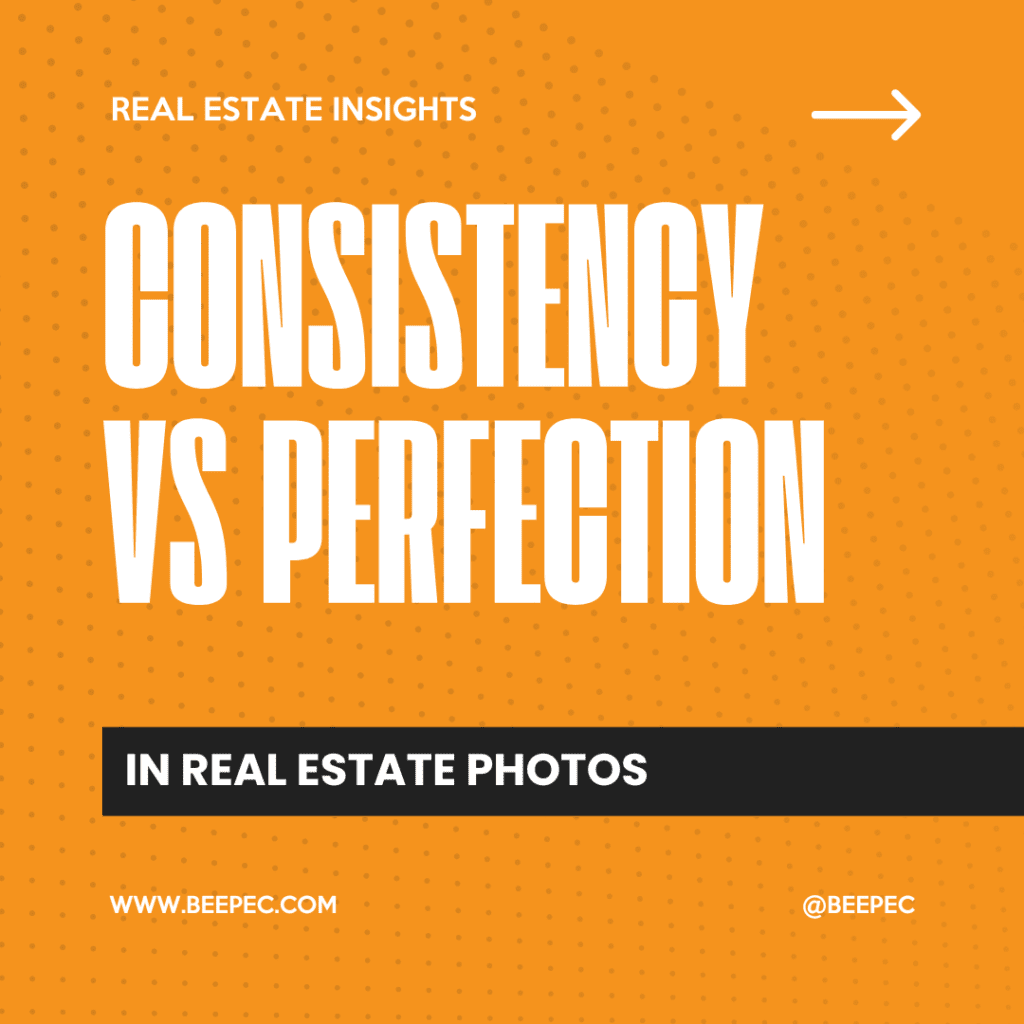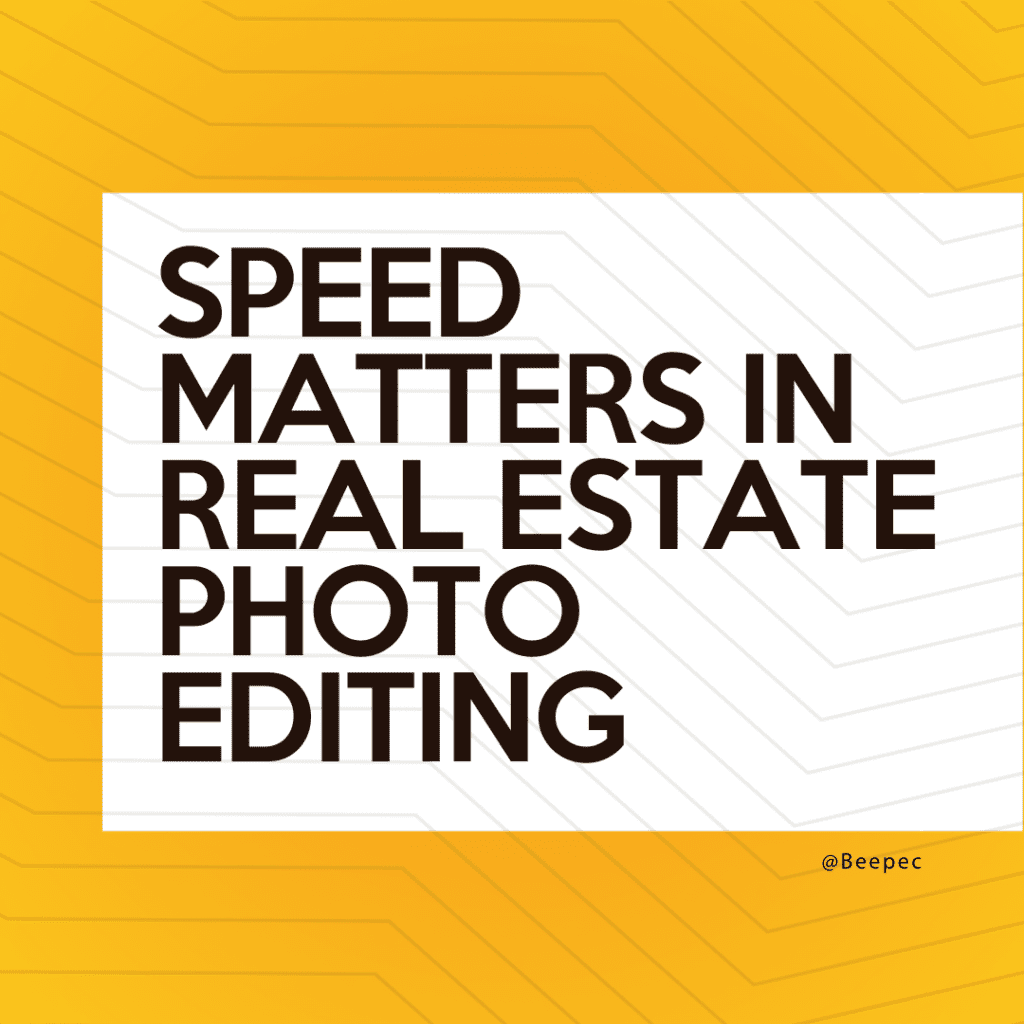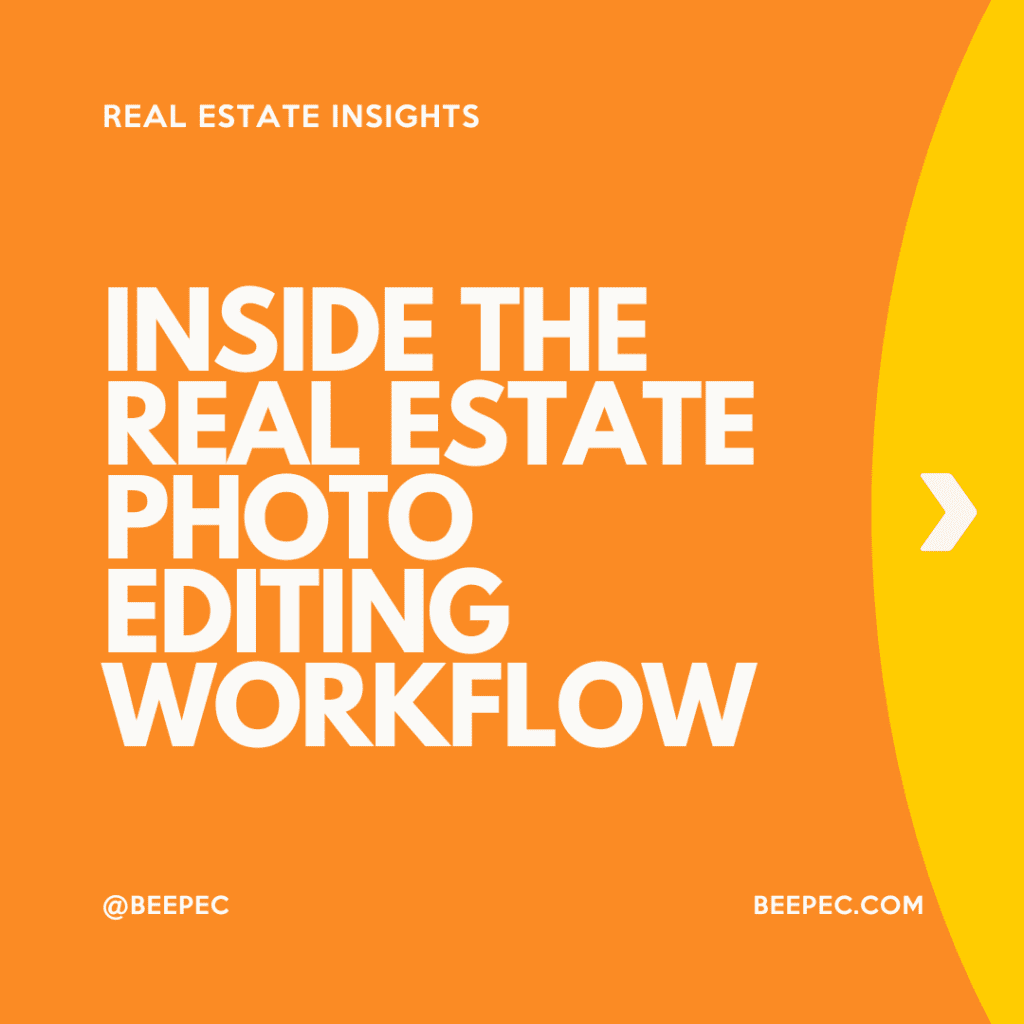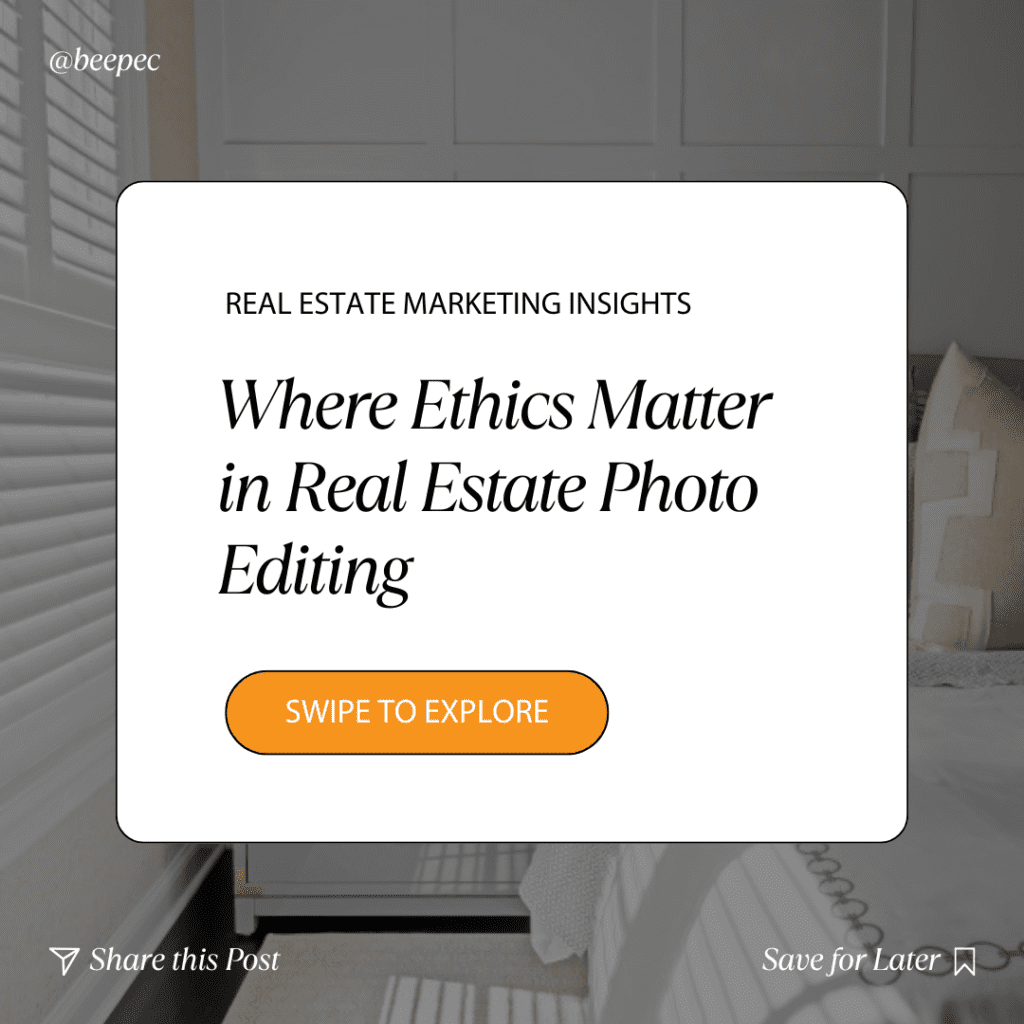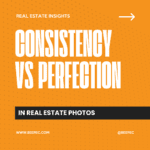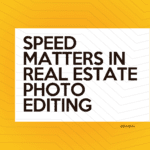Transform Your Photos: Expert Tips to Remove Clutter from Indoor Shots


Have you ever taken what seemed like the perfect indoor shot, only to discover later that something distracting snuck into the frame? Maybe it’s a lone shoe, an awkward light switch, or that pile of laundry you meant to hide. You’re not alone – and the good news is, you don’t have to live with those distractions.
At BEEPEC, we specialize in transforming cluttered or unpolished images into clean, professional-grade visuals using a variety of object removal techniques. Whether you’re touching up real estate photos or personal projects, our expert editing services – like Retouching Editing – can help your photos shine.
Why Remove Unwanted Objects from Indoor Shots?
You might be asking: “Is it really worth the effort?” The answer: Absolutely!
A tidy photo isn’t just easier on the eyes – it also:
- Boosts visual appeal: Clean spaces look more attractive.
- Keeps the focus on your subject: No distractions.
- Increases professionalism: Especially important for business, real estate, or online portfolios.
Top 3 Editing Techniques
You don’t need to master Photoshop to get flawless images. Our team uses industry – standard tools and techniques to make object removal seamless and natural. Or, if you’re a DIY enthusiast, these are the top approaches to try – or leave to us!
1. Clone Stamp – Precision at Its Best
The Clone Stamp tool offers more than just pixel duplication – it’s a method of restoration. By carefully copying one part of an image and painting it over another, it allows distractions to disappear into clean, cohesive backgrounds. Whether it’s a subtle piece of clutter or a more prominent intrusion, this technique helps return focus to what truly matters in the frame.
Sometimes, it’s not about what we remove, but how seamlessly we let it go.
2. Content-Aware Fill – Let AI Do the Work
This intelligent tool intuitively analyzes the surrounding details – exture, color, and lighting – to fill in selected areas with remarkable fluidity. It works especially well on simple, uniform backgrounds like bare walls or soft flooring, where subtlety is key.
Yet not every image yields so easily. In more complex scenes, where light shifts or structure matters, automated tools may falter. That’s when the human touch – guided by experience and a careful eye – becomes essential.
3. Healing Brush – For Subtle Touch-Ups
The Healing Brush gently smooths over small imperfections – scratches, stains, faint wall marks – by carefully matching the surrounding light, tone, and texture. Instead of simply covering flaws, it integrates the correction so naturally that the surface feels untouched.
Sometimes, it’s the quietest edits that make the most difference – restoring harmony without drawing attention to the work itself.
💡 Pro Tips for Natural-Looking Object Removal
- Zoom in while editing for detailed control.
- Use varied brush sizes – small for edges, large for backgrounds.
- Take breaks and review your edits – fresh eyes catch mistakes!
- Maintain lighting consistency – don’t forget to remove shadows if the object had one.
Which Editing Tool or Service Should You Use?
If you’re editing on your own, tools like Photoshop, GIMP, Snapseed, or TouchRetouch are great places to start. But if you want professional results, fast, BEEPEC’s services are built for it.
🌟 Go Beyond: BEEPEC's Specialized Editing Services
- Portrait Editing: Want to remove or replace a background in a headshot? We’ve got you covered with clean cut-outs and natural background replacements.
- Renovation Staging: Need to completely remove furniture and add stylish new interiors to your real estate photos? We’ll help you virtually redecorate—zero physical effort required.




Final Thoughts: Let BEEPEC Help You Clean Up Your Shots
Removing objects from indoor photos doesn’t have to be a chore. Whether you’re doing it yourself or letting the pros handle it, the results speak for themselves: cleaner, more impactful photos.
✨ Want to upgrade your images today? Browse our full range of services at BEEPEC, or start with one of our object removal packages right here.
Have you tried object removal before? Tell us what worked – or let us handle your next edit! We’re just a click from transforming your photo into a masterpiece