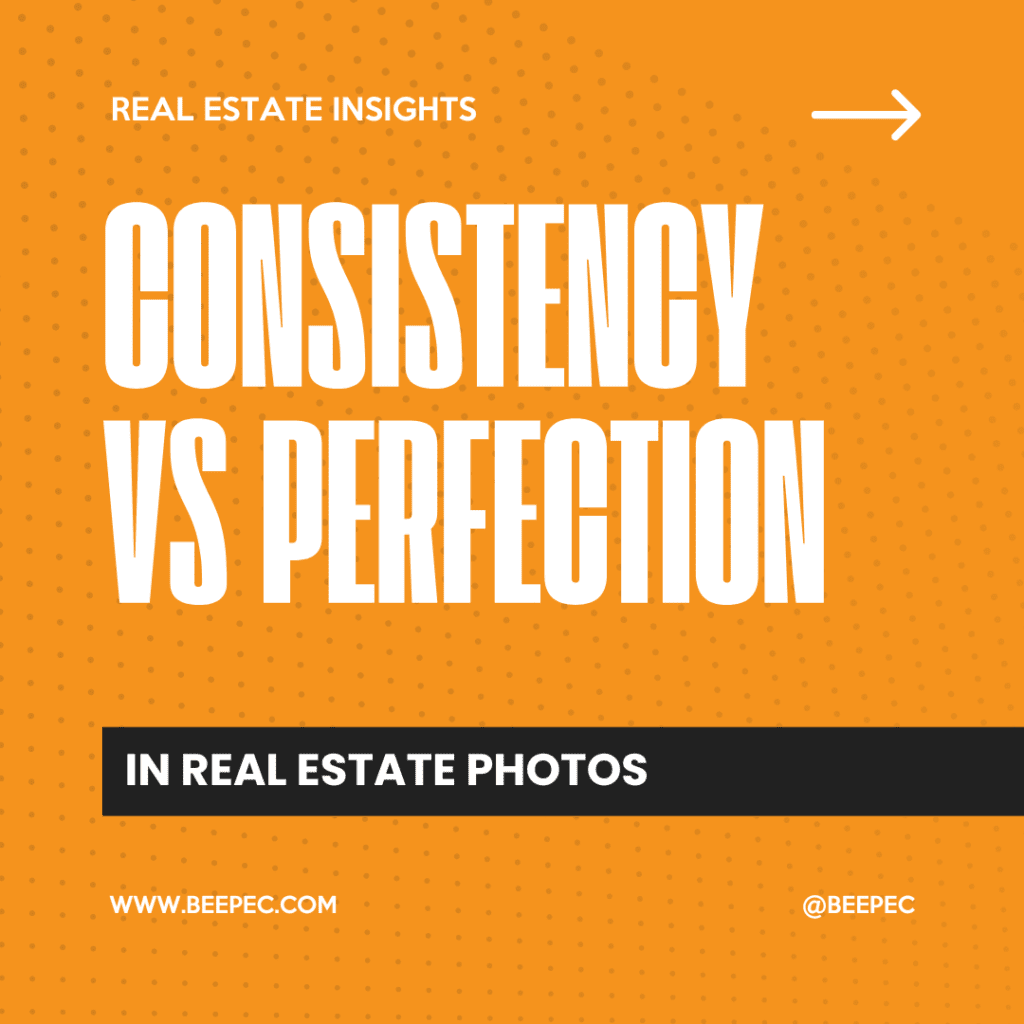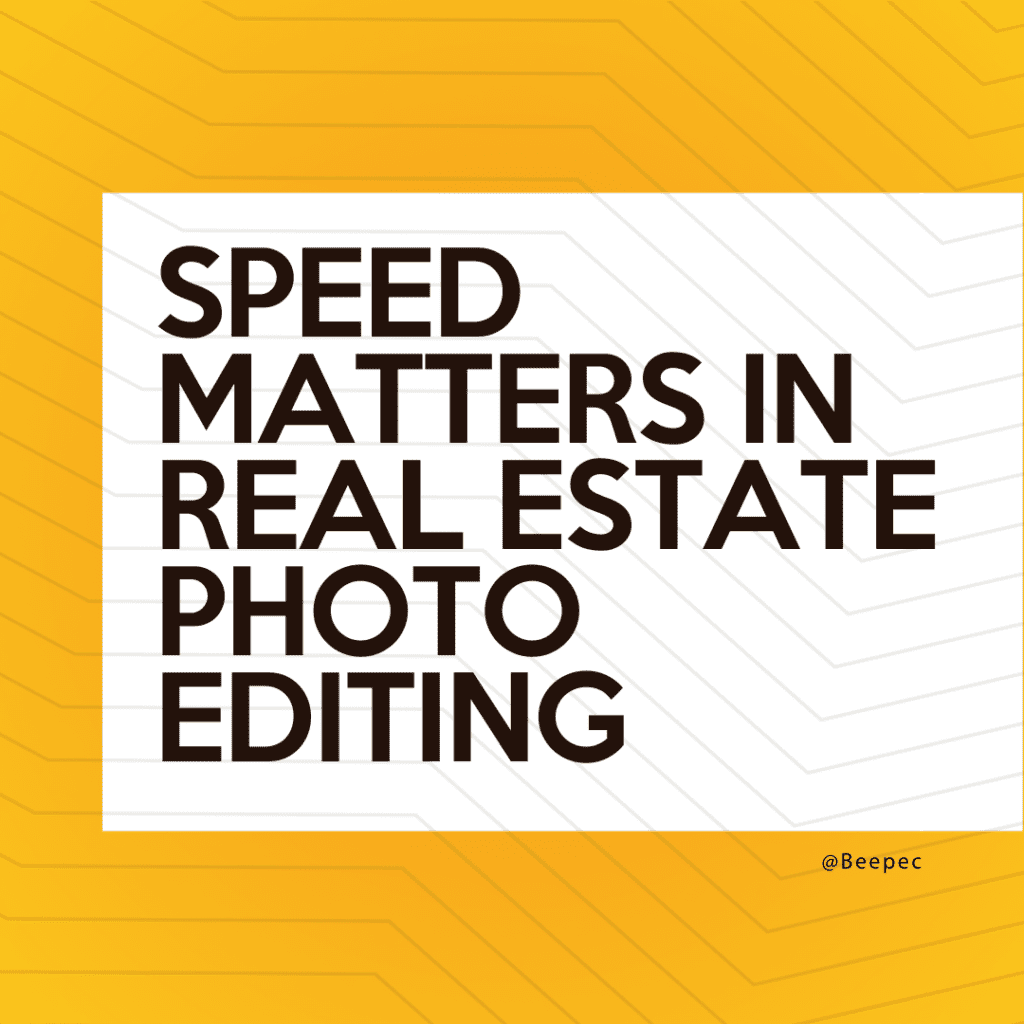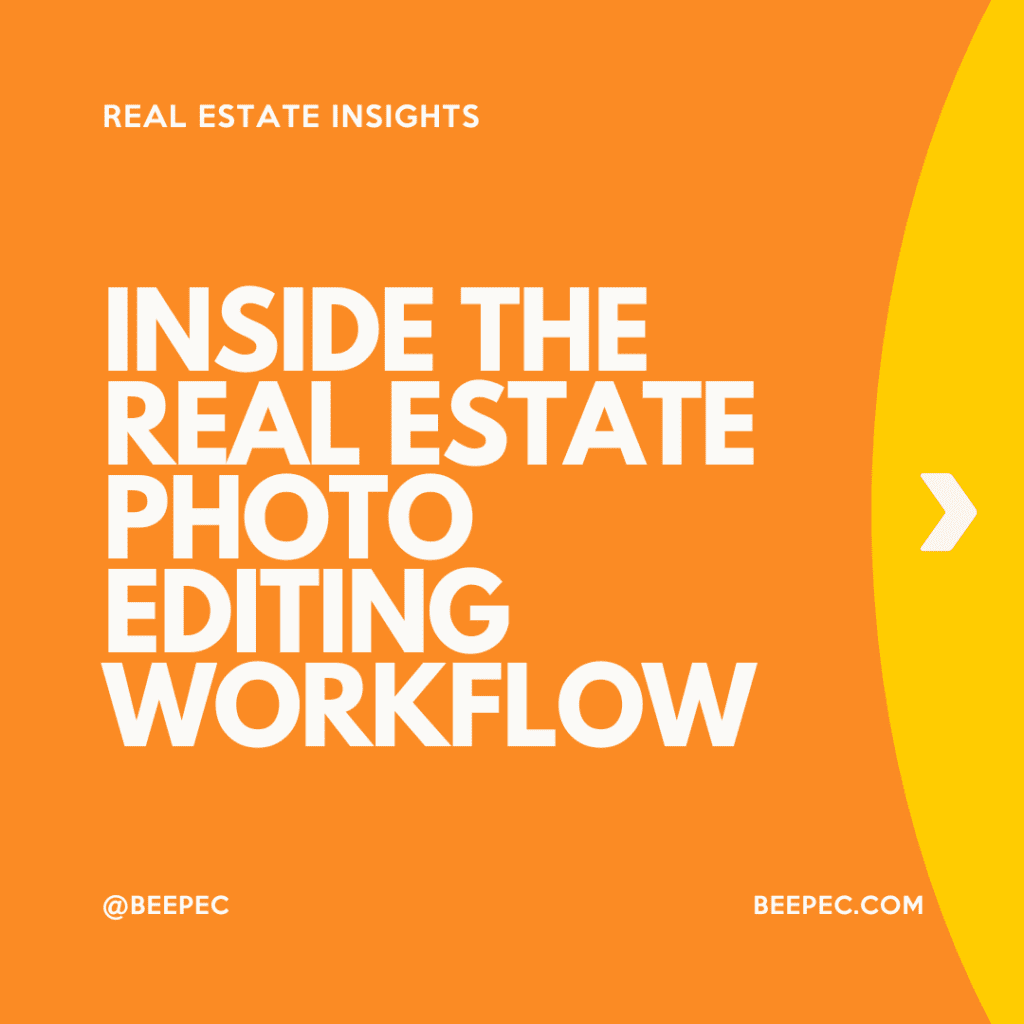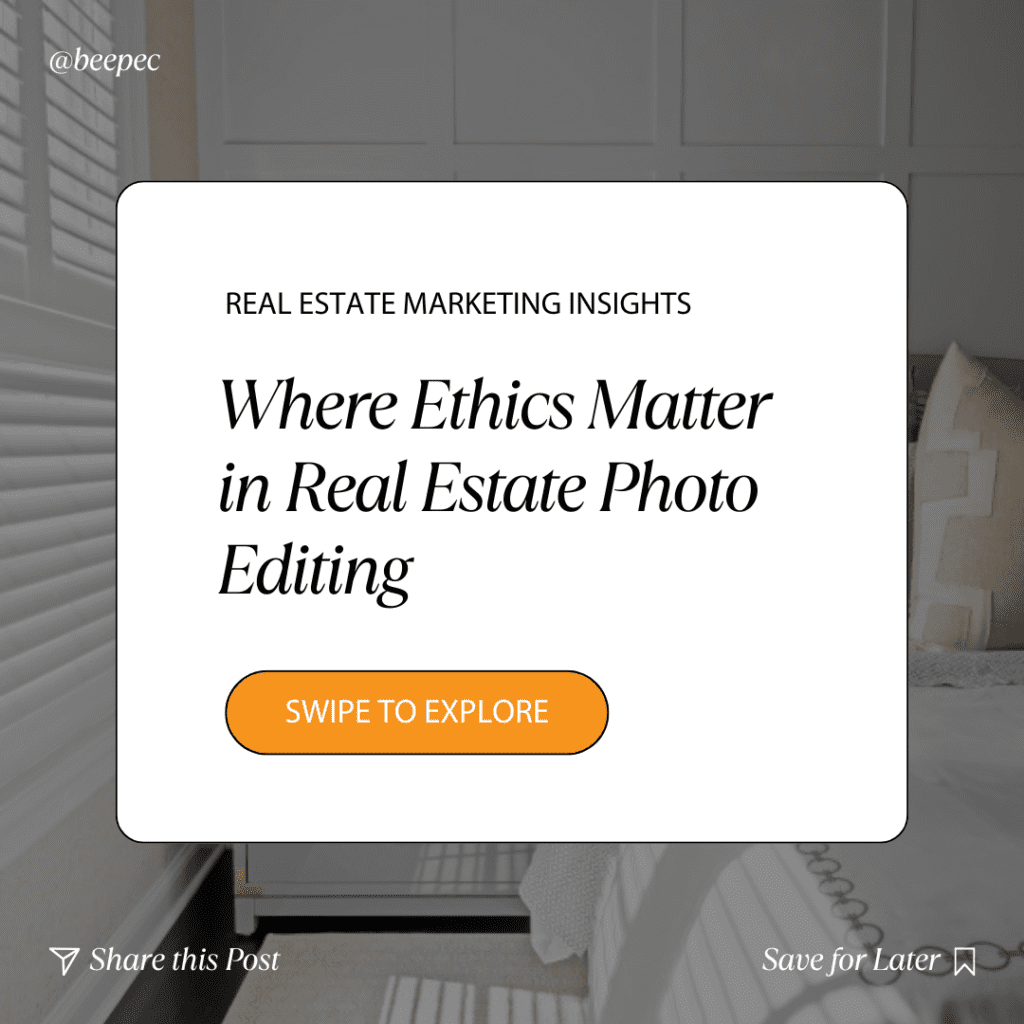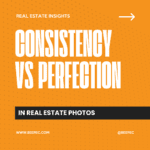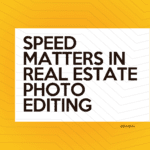Nowadays, two of the editing softwares developed by Adobe are Lightroom and Photoshop, which have grown immensely popular among designers and photographers. Whereby, each tool contains a different effect, but if you’re not familiar with them, you might be wondering why you need to utilize them for post-processing or do not know the differences between Lightroom and Photoshop and have a hard time choosing which one to get first. So, which software you should use, let’s find the difference right in the article below:


What Is Photoshop?
Adobe Photoshop is a software application for image editing and photo retouching for use on Windows or MacOS computers. Photoshop offers users the ability to create, enhance, or otherwise edit images, artwork, and illustrations. It is the most widely used software tool for photo editing, image manipulation, and retouching for numerous image and video file formats. The tools within Photoshop make it possible to edit both individual images as well as large batches of photos. Adobe Photoshop is available on its own as a subscription that includes Photoshop Lightroom, and as part of the larger Creative Cloud subscription.
What is Lightroom?
Adobe Lightroom includes a subset of Photoshop’s features that are custom tailored to the contemporary photographer. Lightroom covers the majority, if not all, of the image manipulation tools you’ll most likely need.
However, Lightroom is much more than a photo editor or image editing software. Lightroom helps you import, organize, manage, and find your images. In turn, Lightroom is photo management and photo editing, combined into a single tool.
Lightroom is a database-driven image management software that automatically reads image metadata (such as camera make and model, date/time captured, aperture, shutter speed, ISO, white balance and more), known as EXIF and writes information about each photograph in a new database known as “catalog”. As images are imported, Lightroom has built-in functionality to add additional information to each image, allowing you to tag images with specific keywords, flags and star ratings. This makes it very easy to sort through hundreds of images and pick the best ones, edit them selectively or in batches, then export the best images directly into websites like Flickr and Facebook.
The Difference Between Lightroom and Photoshop
1/ Workflow
The first thing to talk about to distinguish between Photoshop and Lightroom software is the editing process.
While Lightroom can arrange and edit the images at the same time. It automatically applies the image adjustments you love and keeps them as well as makes them easier to find later.
However, Photoshop can’t set it up like that. Originally, Photoshop software was designed to edit just one image at a time. This creates the disadvantage that it is difficult to find out later. Even photographers who love to use Photoshop have to use Lightroom’s convenient catalog editing system to manage files.
Besides, Photoshop has another limitation when importing images from the camera that the program cannot open RAW files directly. Accordingly, to solve this problem, Adobe has provided a tool called Adobe Camera RAW (ACR) that allows opening RAW files in Photoshop to adjust basic color tones, lighting, and contrast. Both programs allow you to adjust the aspect ratio and image size. In particular, Photoshop allows you to do this through adjusting the image size (Image Size) and Lightroom will allow you to make size adjustments every time you export the image.


2/ Basic Editing Capabilities
You can make basic edits in both Adobe Lightroom and Photoshop. However, the basic operations, editing and user experience are very different. Lightroom software has made exposure and color adjustments easier by simplifying operations and optimizing the software’s ability to work with images.
Photoshop is more than capable of making basic photo adjustments. Photographers working in Photoshop often use Adobe Camera RAW (ACR). However, with Photoshop software, this feature will not be recognized immediately when you open RAW images in the file, you must enable the feature by selecting Filter on the toolbar, choosing to open Camera Raw Filter. Then do photo editing.


Of course, every Photoshop adjustment can have an impact on the original image. As a result, photographers often create new layers in this software when making an important edit. That way, they can save the original image without having to edit it again and again. However, it also tends to increase the file size after exporting the image.


Meanwhile, choosing Lightroom software will not change your original photo. In addition, when using Lightroom, it also helps in batch editing, making it easy to apply changes made from one photo to another without having to do it all over again.


3/ Advanced editing capabilities
Although Lightroom does a great job with basic editing operations. But Adobe Photoshop shows superiority in advanced image editing operations. Accordingly, Photoshop can perform more operations than Lightroom. Therein, Photoshop includes many tools that use advanced algorithms to convert or remove pixels from the original image. In addition, the tools allow you to change the perspective, change the characteristics on the image, and add color filters and unique effects filters.


In addition, since its inception, Photoshop has become arguably the gold standard for real estate image editing. It is used by professionals around the world and offers a vast suite of tools that let you do pretty much whatever you want to your image. Photoshop can be a little overwhelming at first especially when compared to the simpler Lightroom, however, when you understand and use it, you will surely be surprised and fascinated with its functions and features.
In conclusion, to see clearly the difference between these 2 softwares, please see our brief as below:
- Lightroom will be suitable for Basic Editing and can deal with hundreds or even thousands of images at once. It also allows you to manage your entire library of images.
- Photoshop will be suitable for Advanced and Detail Editing, there is no high demand to manage the files by specialized software.
Based on the information given above, in our opinion, we’re sure that editing photos in Photoshop will be the best choice for the photographers to get the advanced photos with the best perfect quality.
And in case, if you or Photographers don’t have the time to edit the photos by yourself after a long working day, please don’t hesitate to send them to BEEPEC. We promise that our Professional Editors will give you the best photos edited in Photoshop software and it definitely will help you save your valued time for Family and beloved ones.
We’re looking forward to getting your news soon
Enjoy your time!